How to Connect to Narita Airport Free WiFi (+ Speed Test results)
Narita Airport is one of the gateways to Japan, welcoming many travelers every single day.
One of the things that many travelers landing at Narita Airport are likely to use is the free WiFi. Although airport free WiFi is, generally speaking, very convenient, sometimes the areas where it can be used are limited, the speed is slow, or the registration is very tedious (sigh...). They are certainly in much better shape than they were a few years ago, but still not something you can always count on imo.
In this article, I will share how easy (or difficult) it is to connect to free WiFi at Narita airport as well as the speed test results from my own experience using it.
*I'm an iPhone user but the steps are basically the same for all WiFi-enabled devices.
How to connect
Let's unpack the process step by step.

Finding the WiFi network name
When you are in Narita airport, you will find signals from two WiFi networks (SSID):
- FreeWiFi-NARITA
- FreeWiFi-NARITA(2.4G)
This is a bit of a spoiler alert, but they are pretty much the same as far as I can tell. (Yes, I tested both of them.)
So you just pick whichever you like.
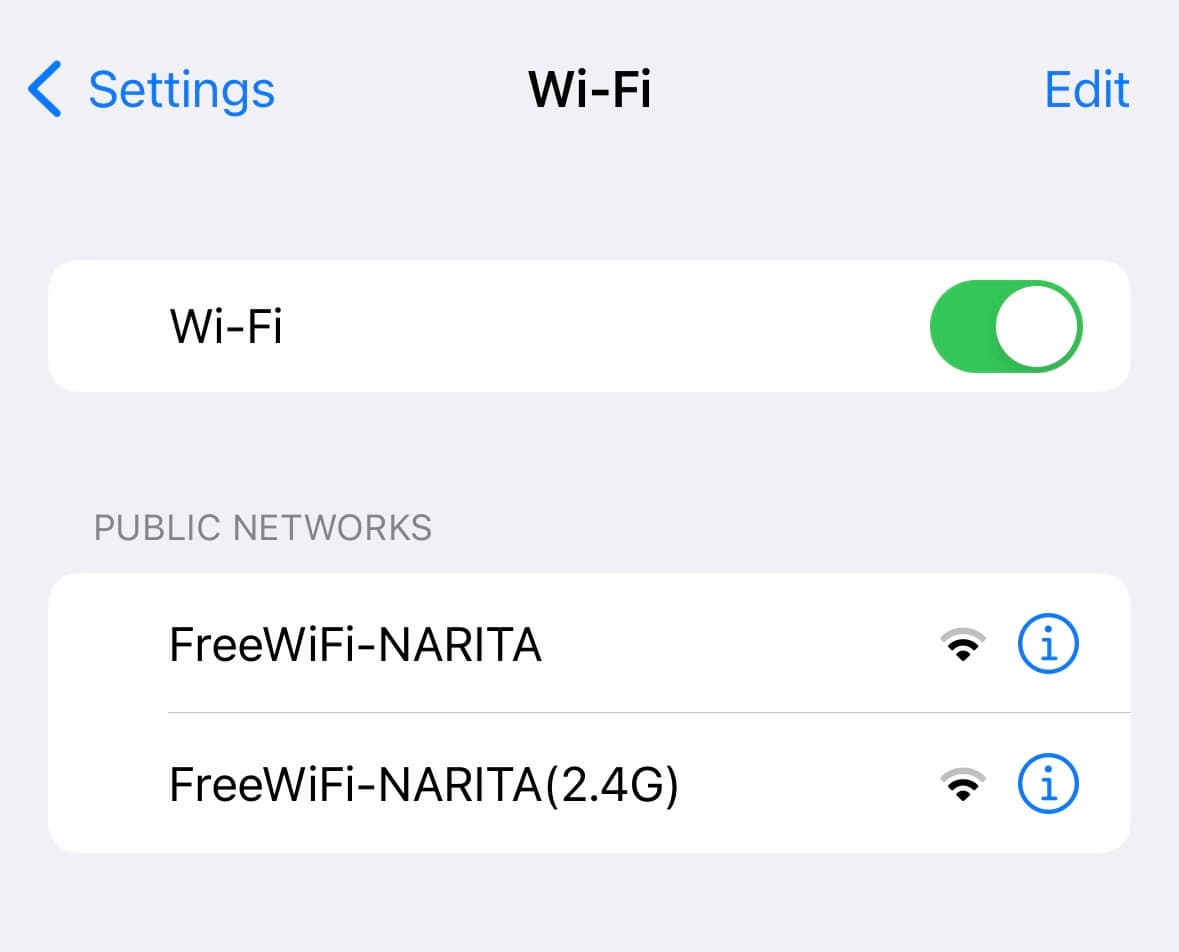
Connecting to the WiFi
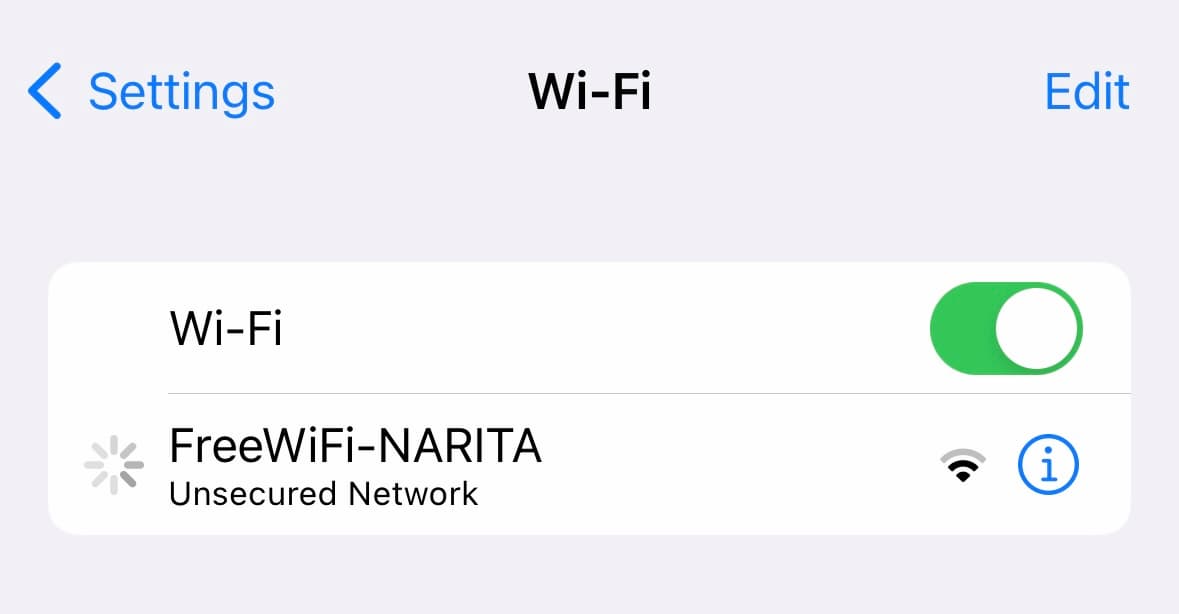
Not sure about Android and other devices but on iPhone it shows Unsecured Network due to the security settings of the WiFi network. As with any free WiFi, it's advisable not to enter any sensitive information (e.g. credit card details, passwords, etc.) when using airport WiFi.
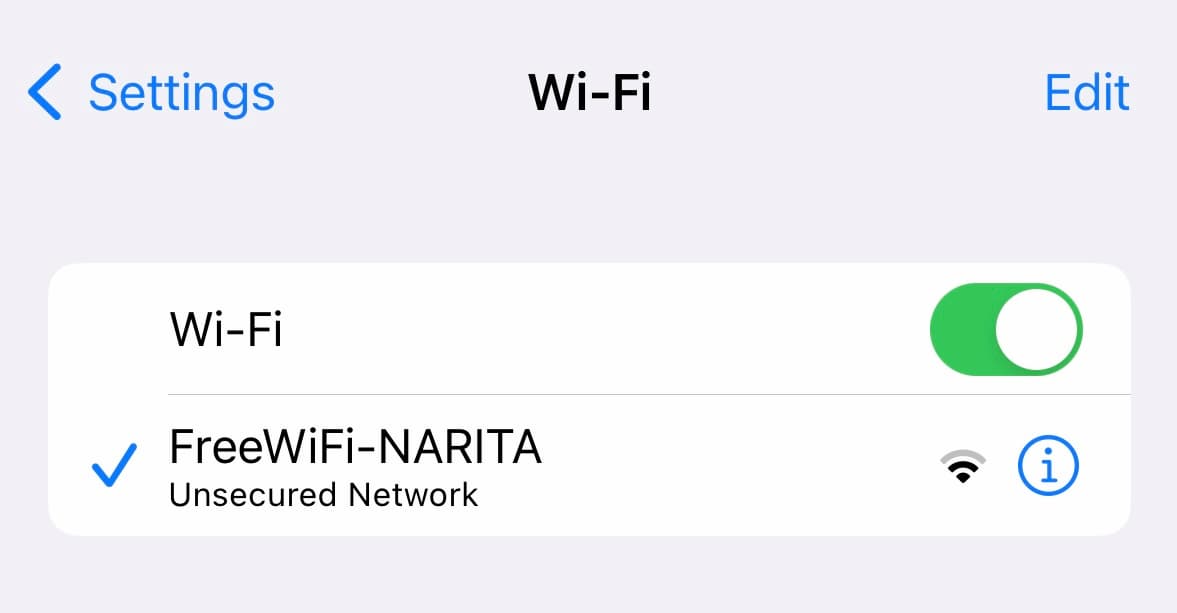
When it's connected, it will automatically pop up the log-in portal.
Tap "Connect to the Internet", then "I agree" acknowledging that you accept the terms of service and security policy.
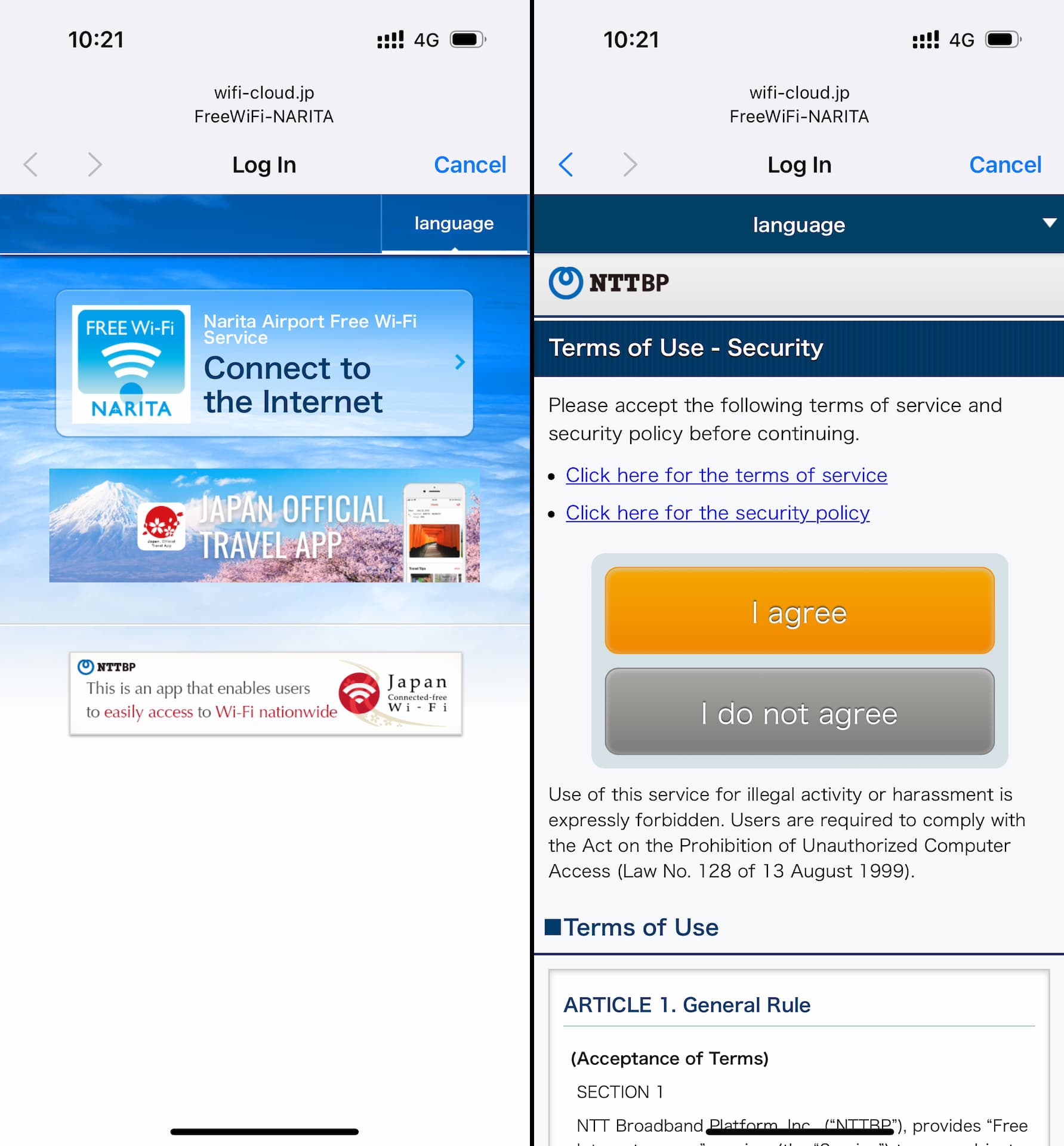
Then it asks you to launch Safari. Tap Open. At this point you are successfully connected to the Narita airport free WiFi 🎉.
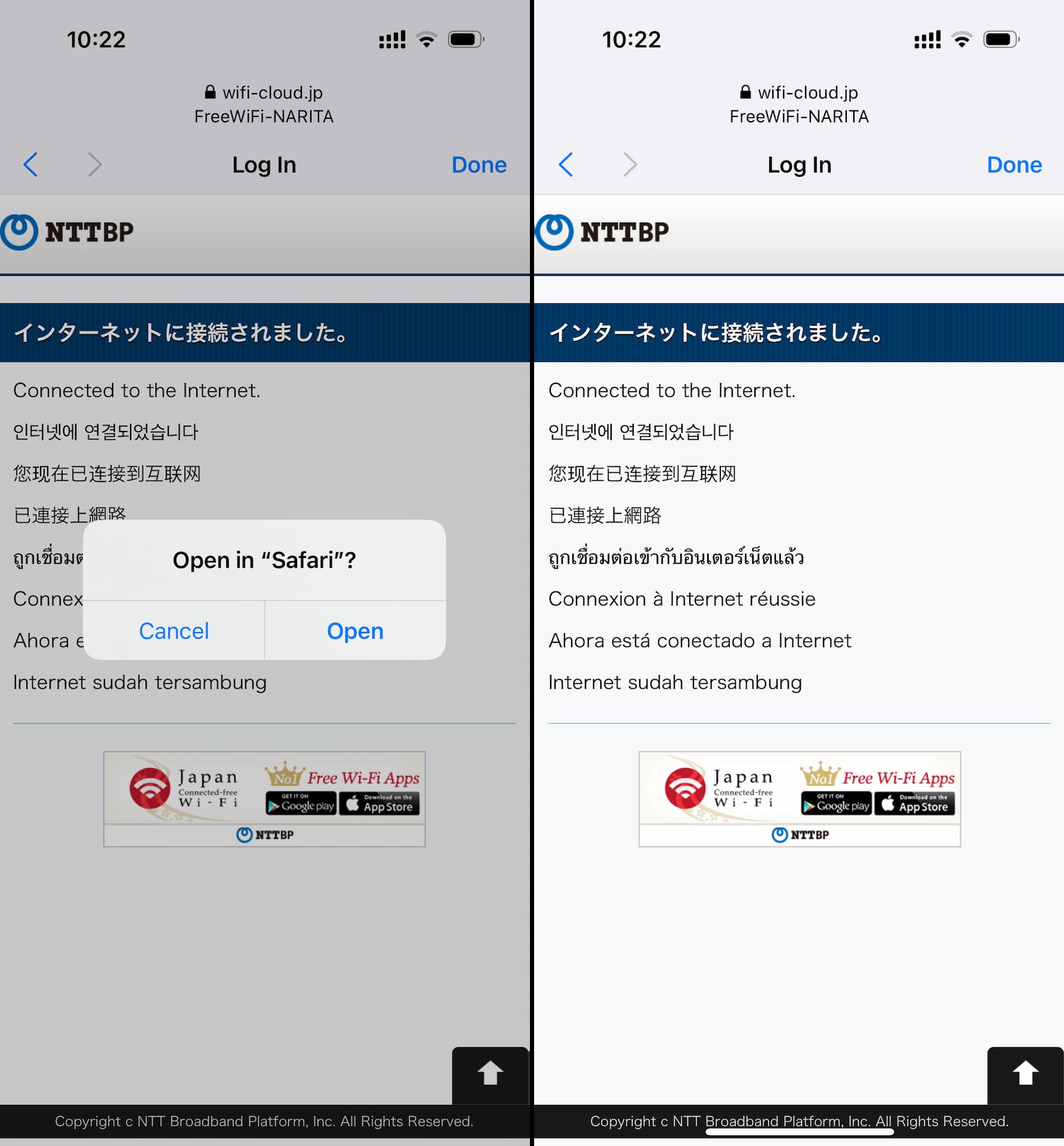
Remark
No email, no ID upload, nothing. Just a couple of taps gets you connected to it. It was easier than I thought.
The buttons are large enough and easy to find. There was nothing tedious or unclear about the steps.
Coverage
I'd say the coverage of Narita airport free WiFi is absolutely fantastic. I only tested in Terminal 2, but it was available pretty much everywhere, even in the satellite area. And I assume it is the same for Terminal 1 and Terminal 3.
To support this, the official brochure says that the WiFi is available throughout all terminals. So the coverage should not be the problem.
Speed
While I was connected to Narita Airport Free WiFi in Terminal 2, I did a few speed tests in different places, including the boarding gate area, the satellite area, and the arrivals floor.
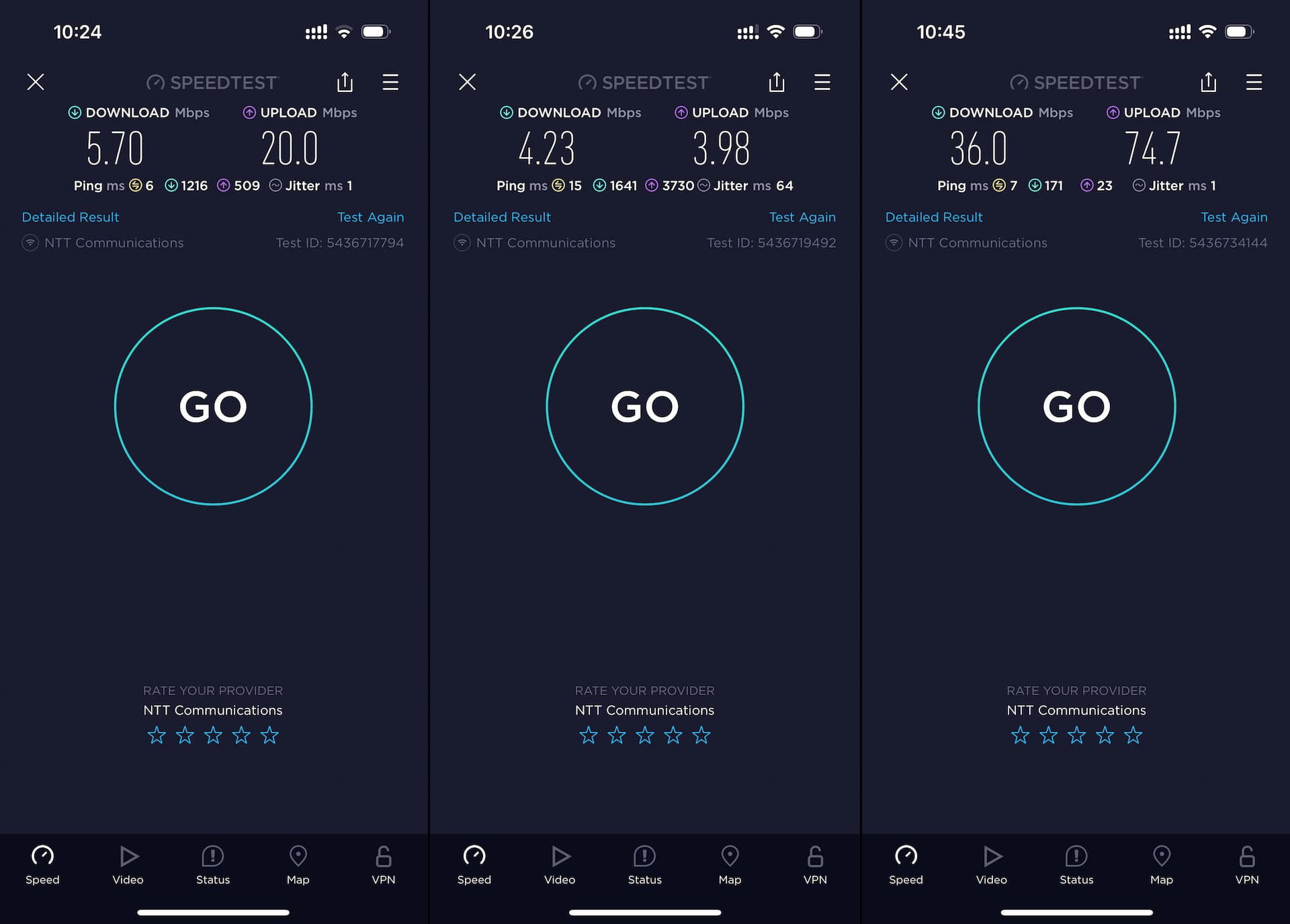
While Ping (latency) is fantastic, the actual speeds varies. I felt that the less crowded the place was, the faster the speed. So I'd suggest that you go to places with fewer people if you feel that you're not getting good speeds.
At least the network was stable, with absolutely no downtime or disconnections. Very reliable, I'd say.
Other means to stay connected in Japan
Public WiFis, while useful and free, come with a major limitation which is they only work within their limited coverage areas.
A better solution for staying connected in Japan? Opt for a mobile internet solution that connects you to a local carrier's network, allowing you to be online 24/7 no matter where you are.
Pocket WiFi Rentals
One of the most popular tools for people traveling in Japan to stay connected is Pocket WiFi. It's a portable WiFi router that you can rent and carry around with you.
In contrast to prepaid SIM cards, Pocket WiFi is handy and powerful especially for people with multiple devices or those traveling in pairs or groups.
eConnect Japan provides high-speed, reliable Pocket WiFi rentals. Visit our website below for more information!


Travel eSIM is the next big thing
The new technology that has been getting a lot of attention lately from international travelers is eSIM.
In simple terms, it's a digital / virtual SIM that you can download to your phone, just like apps.
With an eSIM, you can connect to the internet as soon as the plane lands, so airport WiFi is no longer needed.
Start searching the best travel eSIM here 🚀


