Pocket WiFi Not Working in Japan? Easily Solved in 30 Seconds
What to do when your Pocket WiFi device mysteriously stops working in Japan? Whatever the issue may be, most of the time the solution with most devices, is to reboot. Same deal for Pocket WiFi. Let's review how to do a hard reset on a Pocket WiFi device.
In this troubleshooting, we explain how to fix the Pocket WiFi model 501HW made by Huawei not connecting to Internet (no signal or no service).
If you happen to have a different Pocket WiFi model, it's best to contact the company that provided it to you.
Why would I need to do a hard reset?
That's a great question! Sometimes when traveling between areas, your Pocket WiFi device will change frequencies when switching between network towers. This seems to happen particularly to people going to and from the Kyoto and Hiroshima area. When the frequency changes between cell towers, occasionally the switch disrupts the connectivity and results in all loss of coverage. This known issue is specifically for the Pocket WiFi model called 501HW as far as we investigate.
This is what your Pocket WiFi screen will look like if it stops working.
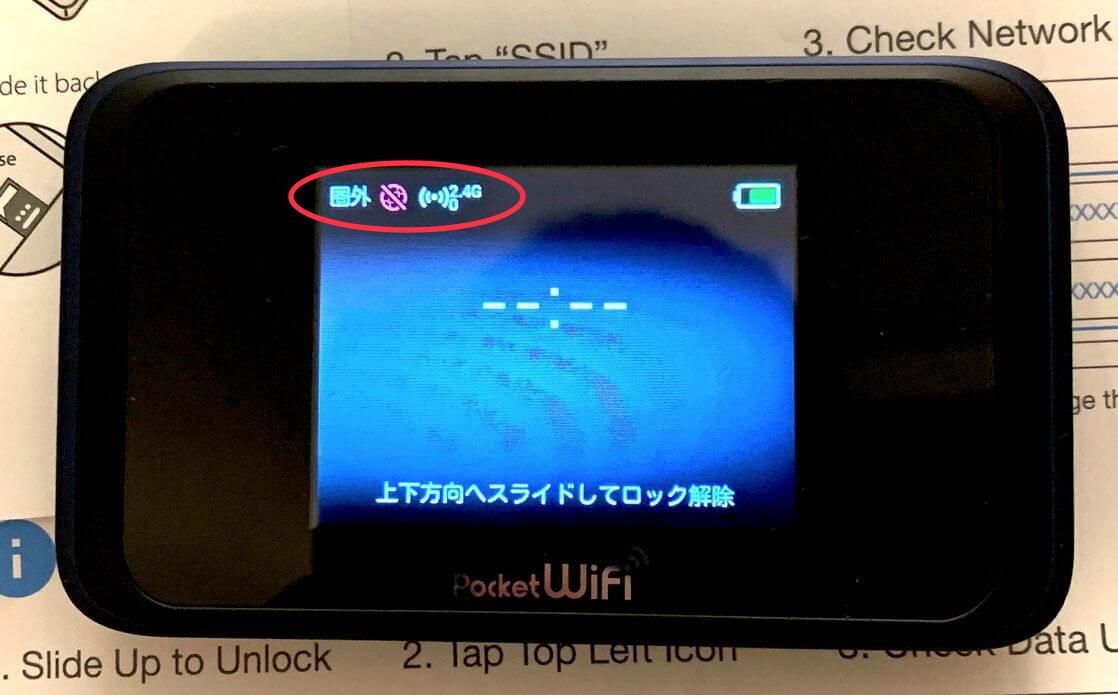
What's the fix?
Super simple. Just follow these 4 steps and you'll be back on the network in less than 1 minute!
- Pop off the Pocket WiFi's back casing.
You can easily pull off it from the right bottom corner.

2. Take out the battery.
Make sure the device is turned off.

3. Slide the SIM slot cover (in the direction of the arrow), until the metal piece pops out.

4. Clip the metal holder back into place, put the battery back in, the outer shell back on.
And boom! Finished! It's that simple!
Here's a video!
Let's sum things up
If you lose connection on your Pocket WiFi 501HW device, don't panic! As you can see from the video above, the fix takes literally 30 seconds.
We at eConnect Japan provide this Troubleshooting in the enclosed paper along with the Pocket WiFi rental unit.
If this, or any other issues occur while using a Pocket WiFi, check out our FAQ/troubleshooting page for more info!
Thanks guys and safe travels!
