No Brainer! Setting Up Pocket WiFi in 10 Seconds
Setting up a WiFi unit may seem like a difficult task to the non-tech-savvy. However, this could not be further from the truth and this quick read will help shatter that preconception once and for all.
Many companies that offer portable WiFi rental service in Japan leave the settings in the default language, so there is a high likelihood that your unit will be set to Japanese. But there is absolutely no reason to fret because every company will provide you with an instruction manual that tells you exactly how to set it up. That being said, it's useful to know how to deal with this situation so you can just by-pass the sometimes comically worded (Japanese style English), and get straight to using your device.
While most people already know how to connect to wireless internet on their smart phone or laptops, not everyone may know how connect to the internet using a Pocket WiFi (mobile router). But never fear! The process could not be simpler. It is almost exactly the same as connecting to a wireless network in your home, the local Starbucks, or at a hotel.
Today we will show how to get your Pocket WiFi device up and running, from the moment you pick up your device, even when the display information is in a different language.
Let's get into it!
First off here is what a Pocket WiFi unit looks like from eConnect Japan. (Other companies offer different types but set-up process is more or less the same.)
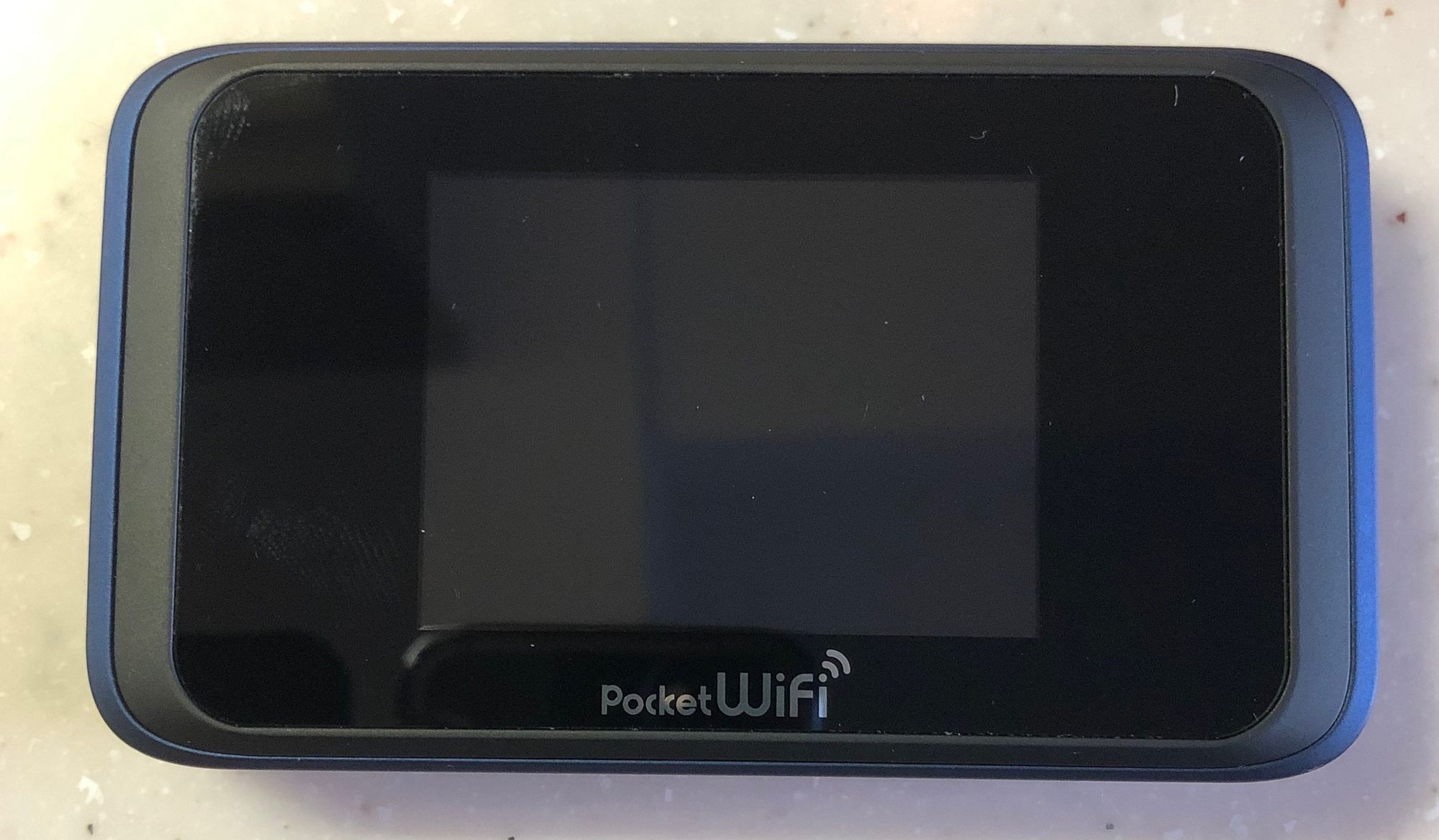
Step 1: Simply power on your device (power button is located on the top left hand side of the router)

Step 2: Swipe up to get to the home screen
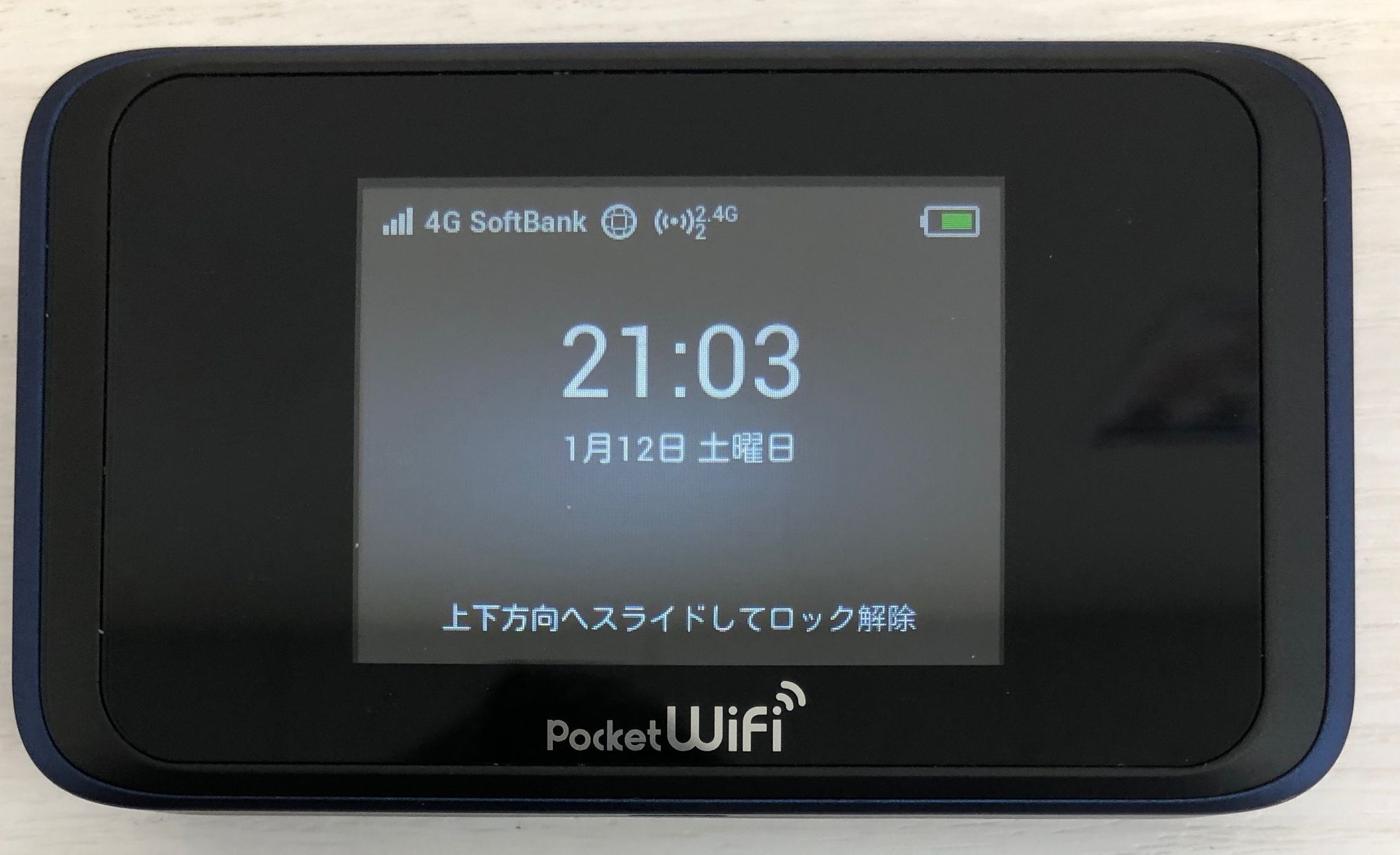
Step 3: Now you are on the main screen. Click the green icon that says SSID
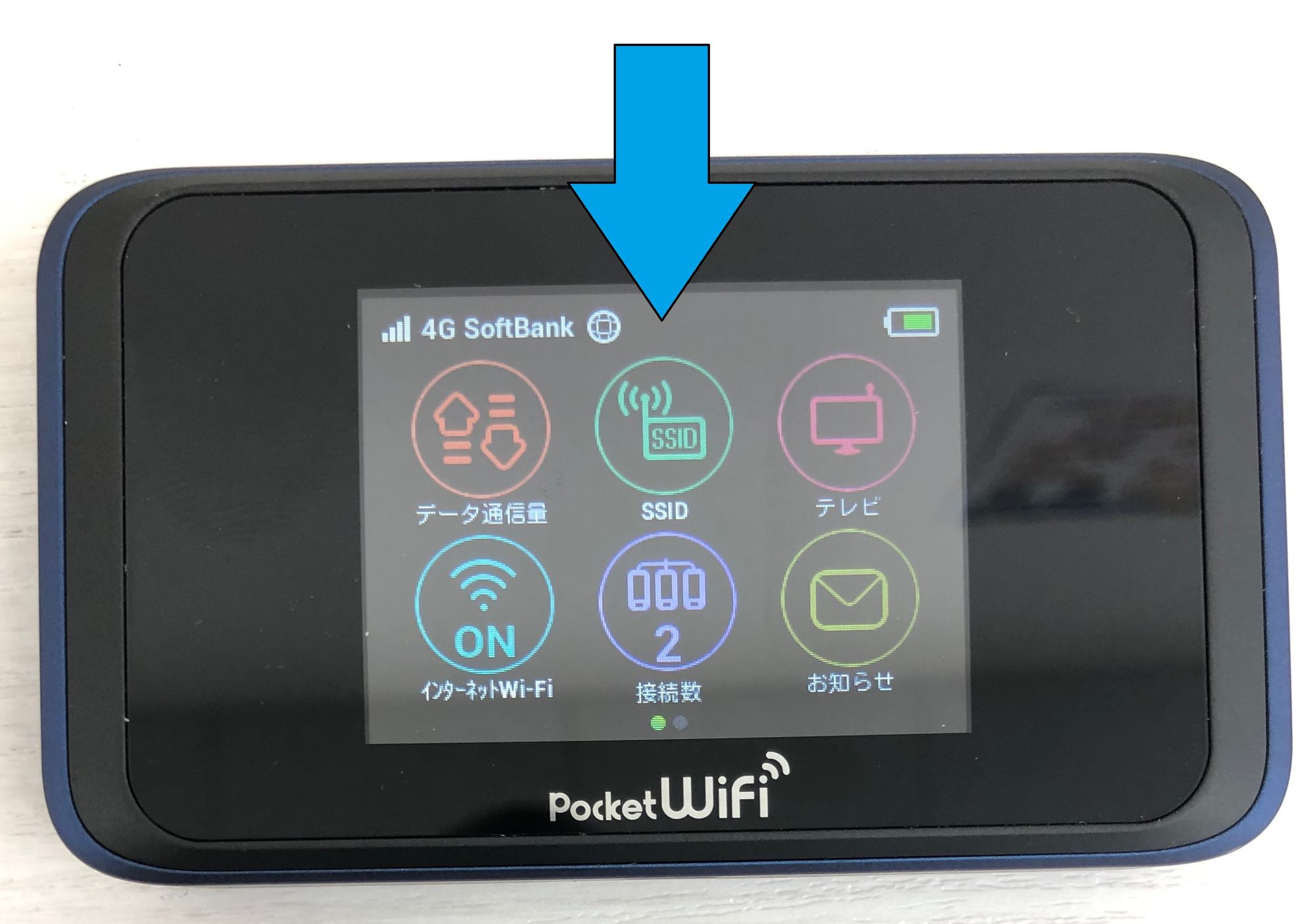
Step 4: Look for the matching information on your device
Find the Network Name on whichever device you are using and match it to the SSID displayed on the Pocket WiFi unit.
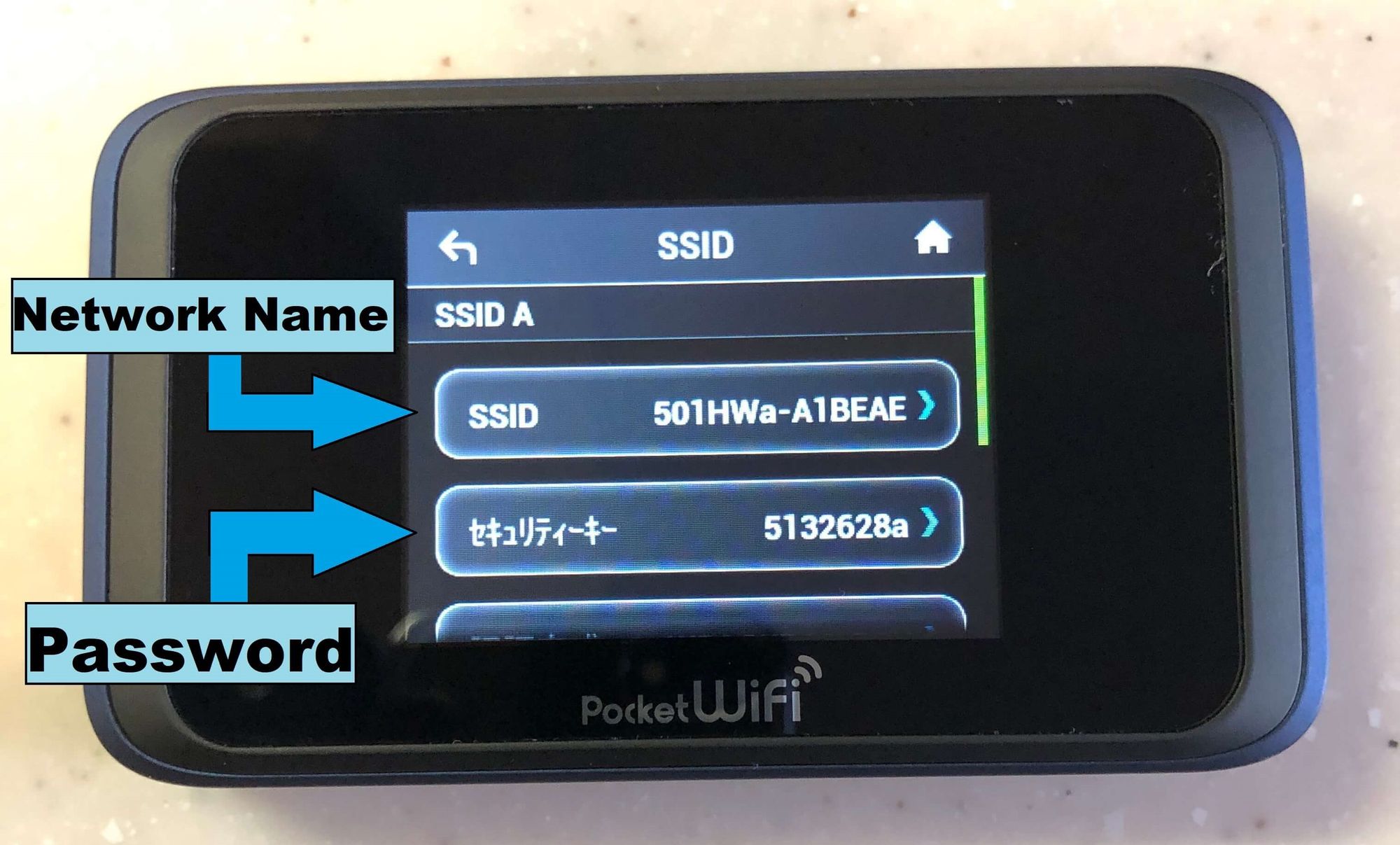
Step 5: Enter the password
Once you click into the network on your device you will be prompted for a password. The password is the second item on the mobile router's screen (pictured above).
Type in the password on the Pocket WiFi unit into your device.
Step 6: Happy surfing!
You did it! You are now free to surf the internet. See, that wasn't so hard! This set-up could be done in as little as 10 seconds if you know what you're doing, even if the system language is set to something other than English.
If you are planning a trip to Japan you should really consider booking a Pocket WiFi unit for your stay. With Pocket WiFi by your side, you are free to use your GPS, look up cool and interesting places to go, and be connected to those back home. We here at eConnect Japan are perfectly poised to help you with just that. We've streamlined the process of renting and picking up Pocket WiFi in Japan. Come check out our website and take a look at our plethora of options as well as a number of verified reviews! I'm sure we have a plan that will work for you.
Thanks and enjoy your travels!
